 |
 |
 |
 |
 |
 |
 |
Changing to new Shift Patterns |
The 2 animation clips below show how to use Visual Rota to create a new roster.
These show a basic staffing problem,
The animation is designed to show that once you have your staffing parameters worked out, the final staff roster is extremely easy
and quick to do. It is as quick as typing in, perfect.
In this example, I started with the Eshift, (E=early shift, L=late shift, N=night shift), but that is an arbitary choice.
Having decided to set the staffing parameters for a week, we have the following; each person has a max of 5 shifts,
each day has 1 person on the E, L & N shifts (early, late and night). All we do now is stop entering shifts whenever we hit a
parameter limit, for example 5 shifts for each person, 1 person on an Early shift, or a weekly total of 168 hours.
The top animation clip shows the first week being created, the second clip shows the second & third weeks as well as the first week.
The pattern of the roster is repeatable and can be repeated ad infinitum if required.
Please try to follow the clips and watch the numbers being generated by the program at the same time, an explanation of the layout is at the bottom of this page.
The method of including holidays & sickness rates and a host of other problems is not shown here, we use that in our training, so that it all becomes just as simple and easy.
Please contact Alec Jezewski for more details.
 |
||
 |
 |
 |
 |
||
.
At some point, you will be wondering what should be happening to the spare shifts, ie in the first week, employee 5 is only working 1 shift, surely that person isn't off, I hear you ask.
No, we need some spare capacity to take care of holidays, sickness rates, and other duties. In this example there are 4 shifts/week unallocated, that is 208 per year
If we assume that the staff are entitled to 20 days of holiday + 8 bank holidays per year, that comes to 112 days. If the staff are off sick 8 days per year, that is another 40 days, which leaves about 1 spare shift per week on average.
The efficiency would be ~95% in that case, and if you could find an additional task to do 1 day per week, it would be higher still.
 |
|
 |
 |
 |
|
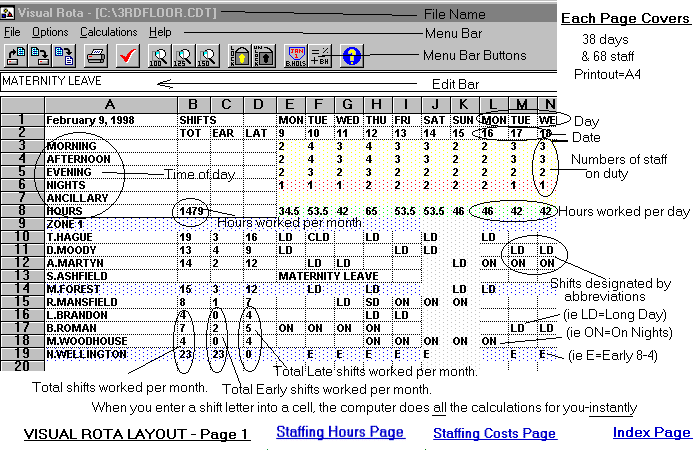
If your staff work a different number of hours/week, such as 44hrs or 36 hours, then the roster will look totally different,
and even small differences such as working 39 hrs/week will produced noteable differences. Each roster needs to worked upon individually, so that whilst a single
roster can incorporate staff working different hours, as in Full & Part time staff on one roster, each change of conditions will produce a different roster.
We can provide these rosters or train you to do it.